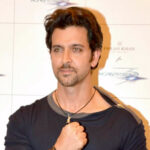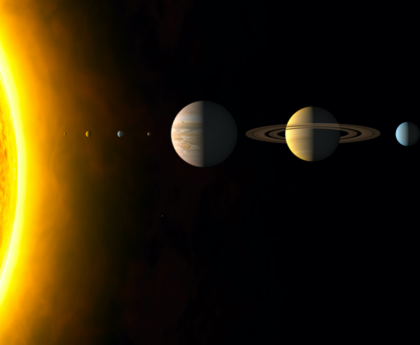If you want to limit the data Google collects from your phone, you can take a few steps. Keep in mind that some data collection is necessary for certain features to work. Here are some general tips:
- Adjust Google Account Settings:
- Open the Settings app on your Android device.
- Scroll down and tap on “Google” or “Accounts.”
- Select your Google account.
- You can toggle off certain types of data collection, like Web & App Activity, Location History, etc.
- Control App Permissions:
- Review and manage app permissions for individual apps on your device. Go to Settings > Apps > [App Name] > Permissions. Disable unnecessary permissions.
- Use Privacy Settings:
- Android has privacy settings that allow you to control what data apps can access. Go to Settings > Privacy or Security > App permissions to manage these settings.
- Opt Out of Personalized Ads:
- In Google Settings or Privacy settings, you can find an option related to ads. You can opt out of personalized ads, although you’ll still see ads, they won’t be based on your interests.
- Use Google Dashboard:
- Visit the Google Dashboard (https://myaccount.google.com/dashboard) to see and control the data associated with your Google Account.
Remember, disabling certain features or settings may impact the functionality of some apps or services. It’s a balance between privacy and convenience.
Post Views: 291